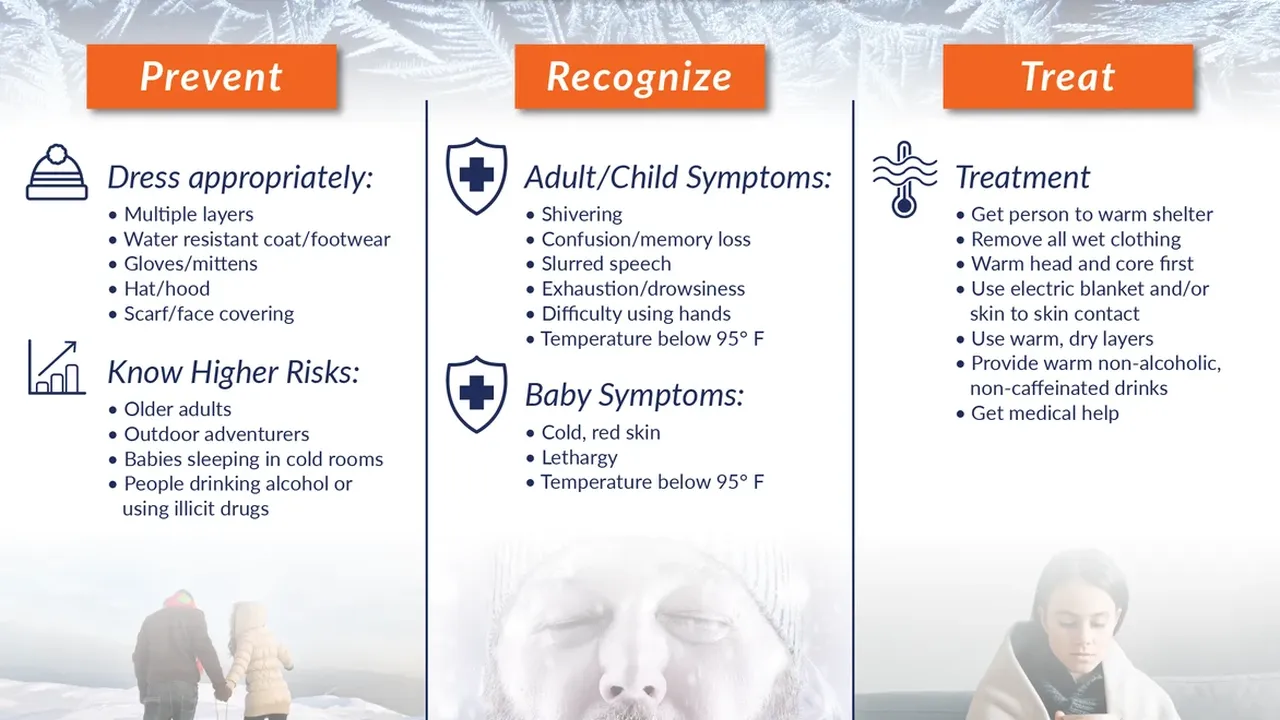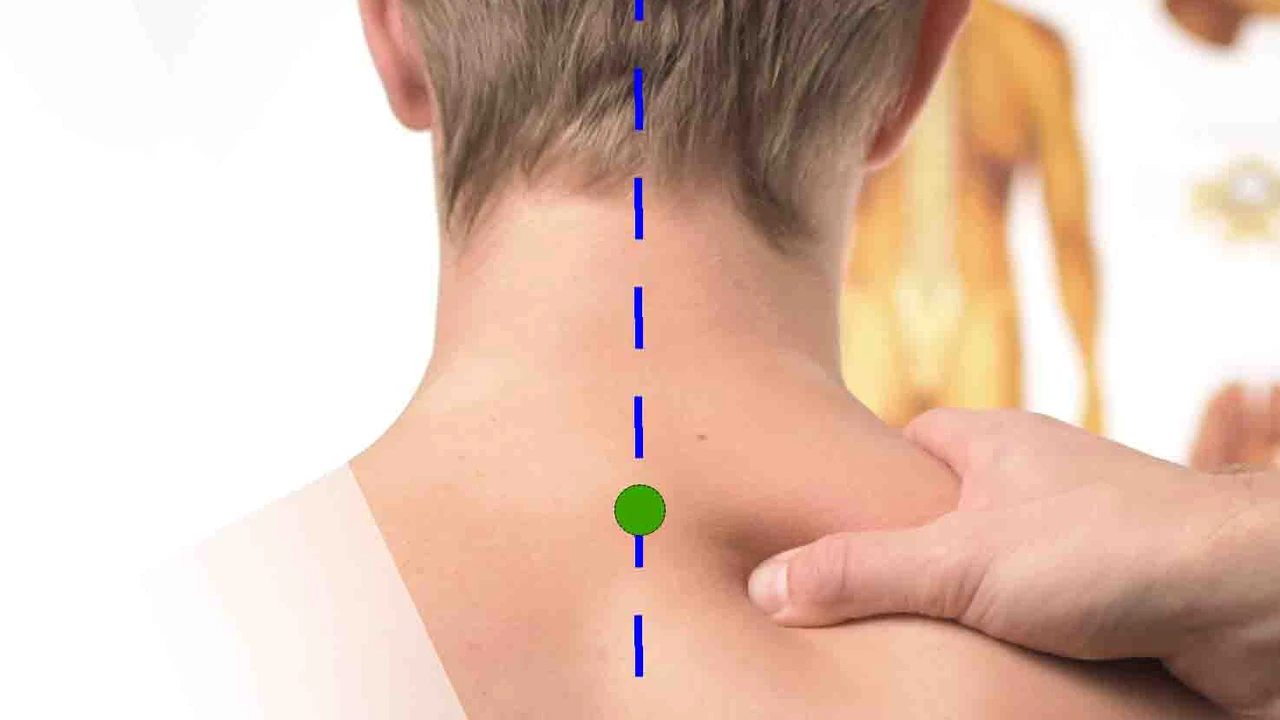Introduction to Winter Drone Photography Challenges and Rewards
\n\nHey there, fellow photography enthusiasts and drone pilots! Ever looked at a pristine, snow-covered landscape and thought, \"Wow, I wish I could capture that from a bird's-eye view?\" Well, you're in luck because drone photography in snow is not just possible, it's absolutely breathtaking. Imagine sweeping vistas of snow-capped mountains, frozen lakes, or even your cozy cabin nestled in a winter wonderland, all from an aerial perspective. It's a game-changer for winter content creation, whether you're a professional videographer, a landscape photographer, or just someone who loves sharing stunning visuals on social media.
\n\nHowever, flying drones in snowy, cold conditions isn't quite the same as a sunny day at the beach. There are unique challenges you'll face, from battery life plummeting faster than a skier down a black diamond run, to propellers icing up, and even the drone's sensors getting confused by the vast expanse of white. But don't let that deter you! With the right preparation, knowledge, and a bit of courage, you can overcome these hurdles and capture some truly epic winter footage that will make your audience gasp.
\n\nIn this comprehensive guide, we're going to dive deep into everything you need to know about drone photography in snow. We'll cover essential gear, pre-flight checks, in-flight techniques, and even some post-production tips to make your winter drone footage shine. We'll also recommend some specific drone models that are well-suited for cold weather operations, discuss their features, and give you an idea of their price points. So, buckle up, because we're about to take your winter photography to new heights!
\n\nEssential Gear for Cold Weather Drone Operations Drone Accessories and Protection
\n\nBefore you even think about launching your drone into a snowy sky, you need to make sure you have the right gear. Cold weather can be brutal on electronics, and a little preparation goes a long long way in protecting your investment and ensuring a successful flight.
\n\nBatteries and Power Management Cold Weather Battery Life Tips
\n\nThis is probably the most critical aspect of winter drone flying. Lithium-ion batteries, which power most drones, lose efficiency rapidly in cold temperatures. A battery that gives you 30 minutes of flight time in summer might only give you 15-20 minutes in freezing conditions. Here's how to manage it:
\n\n- \n
- Keep Batteries Warm: Before and between flights, keep your drone batteries in an insulated bag, a battery warmer, or even in an inner pocket close to your body. The goal is to keep them above 20°C (68°F) until just before launch. \n
- Pre-Heat Batteries: Some newer drones, like the DJI Mavic 3, have intelligent batteries that can self-heat. If yours doesn't, you can use external battery warmers. \n
- Monitor Battery Levels Closely: Pay extra attention to your battery percentage during flight. Don't push it. Plan shorter flights and return to home with more battery life than you normally would. A good rule of thumb is to land when you hit 30-40% in cold weather, rather than the usual 20%. \n
- Carry Spares: Always bring more fully charged batteries than you think you'll need. They'll drain faster, and you'll want backups. \n
Propellers and Icing Prevention Propeller Care in Snow
\n\nSnow and ice can accumulate on propellers, affecting their balance and potentially causing a crash. While most modern drones have powerful motors that can shed light snow, heavy or wet snow can be an issue.
\n\n- \n
- Check Before Each Flight: Ensure your propellers are clean and free of ice or snow before takeoff. \n
- Anti-Ice Sprays: Some pilots use very light applications of anti-ice sprays designed for aircraft, but be extremely cautious and research thoroughly before applying anything to your drone's propellers, as it could damage the material or affect flight dynamics. Generally, it's safer to just keep them clean. \n
- Spare Propellers: Always carry spare propellers. They're fragile, and a minor ding can affect flight stability. \n
Controller and Mobile Device Protection Remote Controller Warmth
\n\nYour hands will get cold, and your phone or tablet will also suffer from reduced battery life in the cold.
\n\n- \n
- Controller Mitts/Gloves: Invest in a good pair of drone controller mitts or warm gloves that allow you to operate the sticks and buttons. \n
- Phone/Tablet Warmers: Keep your mobile device in an inner pocket or use a small hand warmer pouch to keep it warm. A cold phone battery can die unexpectedly, cutting off your display. \n
Landing Pad and Vision System Protection Drone Landing in Snow
\n\nTaking off and landing directly in snow can get snow into motors and sensors.
\n\n- \n
- Portable Landing Pad: A small, portable landing pad is invaluable. It provides a clean, dry surface for takeoff and landing, preventing snow from getting into sensitive components. \n
- Lens Wipes: Carry micro-fiber cloths and lens wipes to keep your camera lens and vision sensors clear of snow, condensation, or moisture. \n
Pre-Flight Checks for Winter Conditions Safety First Drone Flight
\n\nA thorough pre-flight check is always important, but it's absolutely critical when flying in winter. Don't skip these steps!
\n\n- \n
- Check Weather Conditions: This is paramount. Look for wind speed (drones struggle in strong winds, especially with cold air density), temperature, and precipitation. Avoid flying in active snowfall, heavy fog, or freezing rain. Even light snow can accumulate on the drone. \n
- Inspect Drone Thoroughly: Check for any cracks, loose parts, or damage. Ensure all propellers are securely attached and free of nicks. \n
- Battery Levels: Confirm all batteries (drone, controller, mobile device) are fully charged and warm. \n
- Firmware Update: Make sure your drone's firmware and app are up to date. \n
- GPS Signal: Wait for a strong GPS signal before takeoff. In snowy, open areas, GPS can sometimes be less reliable, so ensure you have enough satellites locked. \n
- Clear Takeoff/Landing Area: Ensure your chosen takeoff and landing spot is clear of obstacles and as dry as possible. Use your landing pad. \n
- Set Return-to-Home (RTH) Altitude: Set your RTH altitude higher than any surrounding obstacles, especially if you're flying in hilly or mountainous terrain. \n
In-Flight Techniques for Stunning Winter Drone Footage Aerial Photography Tips
\n\nOnce you're airborne, there are specific techniques that will help you capture the best winter shots.
\n\nFlight Planning and Composition Winter Landscape Drone Shots
\n\n- \n
- Scout Your Location: Before flying, walk around and identify interesting features, leading lines, or compositions. Think about how the snow interacts with the landscape. \n
- Golden Hour and Blue Hour: Just like traditional photography, the golden hour (shortly after sunrise, before sunset) and blue hour (just before sunrise, after sunset) offer incredible light for winter scenes. The low sun angle creates long shadows and highlights textures in the snow. \n
- Look for Contrast: Snow is white, so look for elements that provide contrast – dark trees, rocks, frozen water, or even colorful buildings. \n
- Vary Your Altitude: Don't just fly high. Experiment with lower altitudes to capture details like snowdrifts, footprints, or patterns in the ice.
- Slow and Steady: Smooth, slow movements are key for cinematic winter footage. Avoid jerky movements. \n
Camera Settings for Snow Photography Drone Camera Settings
\n\nSnow can trick your drone's camera into underexposing images because it reflects so much light. Here's how to get it right:
\n\n- \n
- Manual Mode is Your Friend: Always shoot in manual mode for consistent results. \n
- Exposure Compensation: If shooting in auto, use positive exposure compensation (+0.3 to +1.0 EV) to ensure the snow appears white, not grey. \n
- White Balance: Set your white balance manually. Auto white balance can often make snow look too blue or too yellow. Experiment with settings like 'Cloudy' or 'Shade' or dial in a specific Kelvin temperature (e.g., 5500K-6500K) to get a natural white. \n
- Shutter Speed: For video, follow the 180-degree rule (shutter speed should be double your frame rate, e.g., 1/50s for 25fps). For photos, adjust as needed to freeze motion or create motion blur. \n
- ISO: Keep ISO as low as possible (100 or 200) to minimize noise, especially in low light. \n
- ND Filters: Even on cloudy winter days, snow can be incredibly bright. ND (Neutral Density) filters are essential for video to maintain the 180-degree rule and for photos to reduce light and allow for slower shutter speeds or wider apertures. \n
- Shoot in RAW: Always shoot photos in RAW format for maximum flexibility in post-processing. For video, shoot in a flat color profile (like D-Log or CineLike D) if your drone supports it, to give you more grading options. \n
Monitoring Drone Performance in Cold Weather Flight Monitoring
\n\n- \n
- Battery Voltage: Keep a constant eye on your battery voltage, not just the percentage. A sudden drop in voltage can indicate a problem. \n
- Motor Temperature: Some drones provide motor temperature readings. If they get too hot, land immediately. \n
- Visual Line of Sight (VLOS): Maintain visual line of sight with your drone at all times. In snowy conditions, drones can blend into the background, making them harder to see. \n
- Listen to Your Drone: Pay attention to any unusual sounds from the motors or propellers. \n
Post-Production Tips for Winter Drone Footage Editing Snow Videos
\n\nThe magic doesn't stop when you land. Post-production is where you truly bring your winter drone footage to life.
\n\n- \n
- Color Grading: This is crucial for winter scenes. Enhance the whites of the snow, the blues of the sky, and the warmth of any golden hour light. Use curves and HSL adjustments to fine-tune colors. \n
- Exposure Correction: If your snow looks grey, gently increase the exposure and whites. Be careful not to blow out highlights. \n
- Sharpening and Noise Reduction: Apply subtle sharpening to bring out details. If you had to use a higher ISO, apply noise reduction carefully to avoid a plastic look. \n
- Stabilization: Even with a gimbal, some footage might benefit from additional stabilization in editing software. \n
- Music Selection: Choose music that complements the serene or majestic feel of your winter footage. \n
- Storytelling: Don't just string clips together. Think about the narrative you want to tell. Start with wide establishing shots, then move to closer details. \n
Recommended Drones for Winter Photography Best Drones for Snow
\n\nWhile almost any modern drone can fly in cold weather with proper precautions, some are better suited due to their build quality, battery technology, and sensor capabilities. Here are a few top picks, keeping in mind their suitability for winter conditions, general performance, and price points.
\n\nDJI Mavic 3 Series The Professional Choice for Winter
\n\nOverview: The DJI Mavic 3 and Mavic 3 Cine are flagship consumer drones, renowned for their exceptional image quality, long flight times, and robust build. They feature a 4/3 CMOS Hasselblad camera, offering incredible dynamic range and low-light performance, which is a huge plus for winter's often subdued light. The intelligent batteries are designed to perform better in cold, with some self-heating capabilities.
\n\nKey Features for Winter:
\n- \n
- Superior Camera: The large sensor excels in capturing detail and color in challenging lighting, making snow look pristine. \n
- Extended Flight Time: Up to 46 minutes (under ideal conditions), which translates to more usable flight time in the cold. \n
- Omnidirectional Obstacle Sensing: Provides excellent safety, especially when flying near trees or uneven snowy terrain. \n
- Intelligent Batteries: Better cold weather performance than older models. \n
- Robust Build: Generally more resilient to minor impacts and wind. \n
Use Cases: Professional landscape photography, cinematic winter videography, high-end content creation for tourism boards or real estate in snowy regions.
\n\nPros: Best-in-class image quality, long flight time, advanced safety features, reliable performance.
Cons: High price point, larger and heavier than mini drones.
Estimated Price: DJI Mavic 3 starts around $2,049 USD. Mavic 3 Cine (with ProRes support and larger SSD) is significantly more expensive, around $4,999 USD.
\n\nDJI Air 3 The Mid-Range Powerhouse for Snow
\n\nOverview: The DJI Air 3 is a fantastic all-rounder, sitting comfortably between the Mini series and the Mavic 3. It features a dual-camera system (wide-angle and 3x medium telephoto), offering versatile shooting options. It's more portable than the Mavic 3 but still packs a punch in terms of image quality and flight performance.
\n\nKey Features for Winter:
\n- \n
- Dual Camera System: Allows for diverse compositions without moving the drone, great for capturing both wide snowy vistas and tighter shots of winter details. \n
- Good Flight Time: Up to 46 minutes (under ideal conditions), providing ample time in cold weather. \n
- Omnidirectional Obstacle Sensing: Enhanced safety for winter environments. \n
- Portability: Easier to carry on winter hikes than the Mavic 3. \n
Use Cases: Advanced hobbyists, semi-professional photographers, travel vloggers, and anyone wanting excellent quality without the Mavic 3's premium price tag. Great for capturing snowy mountain adventures or winter sports.
\n\nPros: Excellent image quality, versatile dual cameras, good flight time, comprehensive safety features, more affordable than Mavic 3.
Cons: Not as compact as the Mini series, still a significant investment.
Estimated Price: DJI Air 3 starts around $1,099 USD.
\n\nDJI Mini 4 Pro The Ultra-Portable Winter Companion
\n\nOverview: The DJI Mini 4 Pro is a marvel of engineering, weighing under 249 grams, which means it often bypasses strict drone registration requirements in many regions. Despite its small size, it boasts impressive features, including 4K/60fps HDR video, omnidirectional obstacle sensing, and a decent flight time. It's the perfect drone for those who prioritize portability and ease of use.
\n\nKey Features for Winter:
\n- \n
- Ultra-Portable: Fits easily into any backpack, making it ideal for winter hikes, skiing trips, or travel where space is limited. \n
- Omnidirectional Obstacle Sensing: A huge safety feature for such a small drone, helping to avoid collisions in complex snowy environments. \n
- 4K HDR Video: Captures stunning, vibrant winter footage even in challenging lighting. \n
- FocusTrack: Great for tracking skiers, snowboarders, or other moving subjects in the snow. \n
Use Cases: Casual users, travelers, hikers, skiers, and anyone who wants a high-quality drone that's easy to carry and fly in winter conditions without the hassle of registration in many places.
\n\nPros: Extremely portable, excellent image quality for its size, comprehensive safety features, often no registration required.
Cons: Shorter flight time than larger drones (though still good for its class), less wind resistance than larger models, smaller sensor means slightly less low-light performance than Mavic 3.
Estimated Price: DJI Mini 4 Pro starts around $759 USD.
\n\nAutel Robotics EVO Lite+ A Strong Alternative for Winter
\n\nOverview: Autel Robotics is a strong competitor to DJI, and their EVO Lite+ is a very capable drone. It features a 1-inch CMOS sensor, which is excellent for image quality, especially in lower light conditions. It offers a long flight time and robust build, making it a good choice for various conditions, including winter.
\n\nKey Features for Winter:
\n- \n
- 1-inch CMOS Sensor: Delivers excellent image quality with good dynamic range, crucial for snowy scenes. \n
- Adjustable Aperture: Allows for more control over exposure and depth of field, which is a significant advantage for photographers. \n
- Long Flight Time: Up to 40 minutes, providing ample time in colder temperatures. \n
- Robust Build: Generally considered durable and reliable. \n
Use Cases: Photographers and videographers looking for a high-quality alternative to DJI, those who appreciate the adjustable aperture for creative control, and users who need reliable performance in varied conditions.
\n\nPros: Excellent image quality, adjustable aperture, good flight time, competitive pricing.
Cons: Ecosystem not as vast as DJI, potentially fewer third-party accessories.
Estimated Price: Autel EVO Lite+ starts around $1,199 USD.
\n\nSafety Considerations and Regulations Drone Laws in Winter
\n\nFlying a drone always comes with responsibilities, and winter conditions add another layer of complexity. Always be aware of local drone regulations, which can vary significantly by country, state, or even national park. In the US, the FAA has clear guidelines. In Southeast Asia, regulations are also evolving, so always check with local authorities.
\n\n- \n
- No-Fly Zones: Always check for temporary flight restrictions (TFRs) or permanent no-fly zones, especially around airports, military bases, or sensitive infrastructure. Many popular winter tourist destinations might have specific drone restrictions. \n
- Privacy: Be mindful of people's privacy, especially in residential areas or crowded ski resorts. \n
- Wildlife: Drones can disturb wildlife, especially in winter when animals are more vulnerable. Maintain a respectful distance and avoid flying directly over animals. \n
- Weather Limits: Don't push your drone's limits. If the wind is too strong, the temperature too low, or precipitation is falling, it's better to pack up and try another day. \n
- Emergency Plan: Always have a plan for what to do if something goes wrong (e.g., battery warning, loss of signal). Know your RTH settings and how to manually land if necessary. \n
Conclusion Elevate Your Winter Visuals
\n\nDrone photography in snow is an incredibly rewarding experience that can elevate your winter visuals from great to truly spectacular. While the cold and snow present unique challenges, with the right gear, meticulous preparation, careful in-flight execution, and thoughtful post-production, you can capture stunning aerial perspectives that few others can. Remember to prioritize safety, respect the environment, and always be aware of your surroundings. So, go ahead, embrace the chill, and let your drone capture the magic of winter from a whole new angle. Happy flying!
" } ] }:max_bytes(150000):strip_icc()/277019-baked-pork-chops-with-cream-of-mushroom-soup-DDMFS-beauty-4x3-BG-7505-5762b731cf30447d9cbbbbbf387beafa.jpg)